☆ Creation Kit Platform Extended for Skyrim [バグフィックス] ID:71371 Author:Nukem-perchik71 2025-03-29 15:43 Version:0.5-b143
- RATE: ★=304 G=7 [DOWNLOAD SITE]
-
TAG: [バグフィックス] [便利] [CK]
2022-07-25 10:45:50 [編集する] [差分] [日本語化UP]
Creation Kit Platform Extended for Skyrim
Creation Kitに多数のバグ修正や改良を施し、使用感を改善するMODです。
現時点で全てのバージョンのCK(1.5.3、1.5.73 、1.6.438 、1.6.1130)に対応しています。
Version:0.5 より 1.6.1378.1. 追加、1.5.3、1.6.438 対象外
SSE CreationKit Fixes を受け継ぐ形で開発されています。
[ 必須環境 ]
・CK
・Microsoft Visual C++ Redistributable for Visual Studio 2015, 2017 and 2019
(https://docs.microsoft.com/ja-jp/cpp/…)
[ 推奨 ]
・Unofficial Creation Kit Patch(バージョン注意)
・.lip,.fuzを作れるソフトウェア(Runalip - (for .LIP and .FUZ generate) - voice acting 等)
[ 既知の問題点 ]
・この MOD は Unicode パッチと互換性がありません。Unicode パッチを使用したい場合は、bUnicode オプションを false にする必要があります。
・ CK は ENB ではうまく動作しません (少なくとも古いバージョンでは)。 ckpe_loader.exe を使用します。
[ トラブルシューティング集 ]
● CK で複数のマスターファイルを読む(multiple master file selected load. load operation abortedのエラーが出る場合)
スカイリムのルートフォルダ(TESV.exeがあるところ)にある CreationKit.ini をテキストで開いて下記を追加してください。
[General]
bAllowMultipleMasterLoads=1
●日本語を文字化けさせずに表示させたい場合
CreationKitPlatformExtended.iniのbUnicodeをtrueに設定すると
日本語が文字化けされずに表示されます。
ただし、iniの設定にあるnCharsetにて書かれていますが
bUIDarkThemeをtrueにしていないと
ListView, ListBox, TreeViewで使われる文字コード変更は機能せず
bUnicodeをtrueにしてても文字化けるので注意。(編集ダイアログ内では問題なし)
● CK の Ver. 1.6.1130. を開くと、一瞬ロードされてすぐに終了する人へ
これは DLL(steam_api64.dll)の情報が欠落しているために起こる現象です。
Creation Kit DLL fix を、SE・AE 版の CreationKit.exe がある場所に上書きすれば機能します。
ただし VR 版のものでこれを行うとゲームが起動しなくなります。
VR 版で CK を使用する場合は、
C:\Program Files (x86)\Steam\steamapps\common\Skyrim VR(規定値)
に Skyrim Special Edition の CreationKit のファイルを全てコピーします。
Data\Scripts.zip
lex(フォルダごと)
Papyrus Compiler(フォルダごと)
Tools(フォルダごと)
CreationKit.exe
CreationKit.ini
flowchartx64.dll
p4com64.dll
VR 版の steam_api64.dll はコピーして保管しておき、この MOD の steam_api64.dll で上書きして CK を使用します。
CK を使用し終わったら、コピーして保管しておいた VR 版の steam_api64.dll で上書きすれば、ゲームを起動できます。
● MO2 経由で CreationKit 使おうとして起動エラーする人へ
CK の入手先が Steam に変わったことにより SteamAppID の整合性で弾かれている可能性があります
「SteamAppIDを上書き」にチェックを入れ「1946180」と入力して試してみてください
● 以前のバージョンの Creation Kit を入手するには
Windowsキー+Rキーで「ファイル名を指定して実行」を起動します。名前の部分に以下のコードをコピーして貼り付けます。
Steam://nav/console
Steamが起動するので「CONSOLE」タブに移動します。
以前のバージョンの Creation Kit をダウンロードするには以下のコードをコピーして貼り付けます。
download_depot 1946180 1946182 5099162879680505807
download_depot 1946180 1946183 1633303557398589581
以下のフォルダに以前のバージョンの Creation Kit がダウンロードされています。
Steamのフォルダ
例 C:\Program Files (x86)\Steam\steamapps\content\app_1946180\depot_1946182
例 C:\Program Files (x86)\Steam\steamapps\content\app_1946180\depot_1946183
これをスカイリムのフォルダに入れてください。
例 C:\Program Files (x86)\Steam\steamapps\common\Skyrim Special EditionSkyrim Special Edition Nexus, Nukem-perchik71. 29 Mar 2025. Creation Kit Platform Extended for Skyrim. 14 Jul 2022 <https://www.nexusmods.com/skyrimspecialedition/mods/71371>.スポンサーリンク
スポンサーリンク
上記説明は古い又は異なる場合があります。導入の際はDescriptionを確認の上、自己責任でお願いします。
説明はどなたでも編集する事が可能です、古い又は異なる場合は編集にご協力をお願いします。
To users except in Japan - コメントコメントだけでも投稿できます。気に入ったMODはNEXUSでもENDORSEしましょう。
[Spoiler]テキスト[/Spoiler]とする事で隠しテキスト、#や>>後、半角数字でアンカーを使用可。 -
-
 ▼ Version : 0.5-b143#28名無しこれ入れるとゲームが起動しなくなる。再インスコする羽目になった ID:c2YjUyMz Day:248 Good:0 Bad:0
▼ Version : 0.5-b143#28名無しこれ入れるとゲームが起動しなくなる。再インスコする羽目になった ID:c2YjUyMz Day:248 Good:0 Bad:0- Good
- Bad
- 71371
#27名無し#25
CreationKitPlatformExtended.iniの
bUIDarkThemeをfalseに設定すれば背景は白になるが
代わりにフォームの一覧とかの名前部分は日本語使ってたら
文字化けして表示されるようになる。
(iniの下の方でListView、ListBox,、TreeViewに使う文字コード設定でbUIDarkTheme>0なら有効って注意書きがある。フォームの編集ダイアログの中身の方は文字化けしない。)
それが嫌な場合はuUIDarkThemeIdを0にすれば灰色にはできる。 ID:Y3YjQxMz Day:1 Good:0 Bad:0- Good
- Bad
- 71371
#26yoshikiGood!modづくりがはかどります。
個人的には、navmeshの辺上で頂点を作ると、自動的に辺が分割されるようになったのが感動しました。既存のnavmesh弄ったことのある方ならこれがどれほどよいかお判りになると思います。
#23
同じ経験をしました。おそらくこのフォーラムが役立ちます。
https://forums.nexusmods.com/topic/63…
SE版だとCreatikonKit.iniです。自分もそこに適当に追記したら再度表示されました。 ID:M1ZTc3Nj Day:1729 Good:1 Bad:0- Good
- Bad
- 71371
 ▼ Version : 0.4-b952#25名無しこちらを最新版にしたら、CKの背景が黒になっちゃったんですけど、これは変更できるんでしょうか。
▼ Version : 0.4-b952#25名無しこちらを最新版にしたら、CKの背景が黒になっちゃったんですけど、これは変更できるんでしょうか。
いろいろ項目を見たんですが、それらしいのが見つからなかったので。
ずっと白で動かしてたので、何か目が慣れなくて。 ID:NiNmMyZG Day:1374 Good:0 Bad:0- Good
- Bad
- 71371
#24名無しちょっと違うけどRender Windowが最前面にくるのは仕様ですかね?
設定で変更できますか? ID:liOGRiMW Day:584 Good:0 Bad:0- Good
- Bad
- 71371
#23名無しrender windowがどこかに行ってしまったのですが、復活させるボタンはありますか ID:ZmMGVlMz Day:1166 Good:0 Bad:0- Good
- Bad
- 71371
#22名無しGood!iniの設定だけでCK日本語化できました(1.6.1378.1で確認
作者様に大感謝です ID:lkOTM1NG Day:480 Good:0 Bad:0- Good
- Bad
- 71371
 ▼ Version : 0.2#21名無し#20名無しこのmodを導入すると日本語化できるということでしょうか? ID:Q3MDY3MT Day:9 Good:0 Bad:0
▼ Version : 0.2#21名無し#20名無しこのmodを導入すると日本語化できるということでしょうか? ID:Q3MDY3MT Day:9 Good:0 Bad:0- Good
- Bad
- 71371
#19名無しskyrim64_test.iniの[CreationKit]項目にUnicodeがありません…誰か助けて… ID:I3YjMyMD Day:0 Good:0 Bad:0- Good
- Bad
- 71371
#18名無しtktk氏式で日本語化したSE版でCK1.5.73.0「Unicode=true」記載しても文字化けし「?」のみならず、多様な漢字っぽい状態でしたが、Win10の「システムロケールの変更」で「Utf-8を使用」を「OK」に変更したら文字化け解消しました。
作者様の↓のアドバイスの真逆なのですが、今までWin10の設定でOKチェックを入れていなかったにも関わらず文字化けしていたので試しに入れてみたら化け解消。
my環境かもですが、一例として報告上げておきます。
ただ一点、設定変更後CKを起動してファイル選択→“Loading Files「?」”と、今まで化けていなかったポップアップ画面の文字に化けハテナが付くので、一瞬悪化したかとも思ったのですが、ファイルの中身は綺麗に日本語化されていたのが落ち着かないかもです。 ID:M3ZTFmMT Day:3 Good:3 Bad:0- Good
- Bad
- 71371
 ▼ Version : 3.6#17名無しGood!ここの情報でCK2.0文字化けしなくなりました。ありがとう!! ID:IyMWNkNT Day:126 Good:0 Bad:0
▼ Version : 3.6#17名無しGood!ここの情報でCK2.0文字化けしなくなりました。ありがとう!! ID:IyMWNkNT Day:126 Good:0 Bad:0- Good
- Bad
- 71371
#16名無しGood!#15
I was able to change the language settings in windows 10 to display Japanese!
Thanks for your support. ID:VkODE0Yz Day:1334 Good:0 Bad:0- Good
- Bad
- 71371
#15perchik#13 MPORTANT: In Win10, in the language settings, there is now an option to work with UTF-8, you need to turn it off otherwise there will be only "?". The idea worked well enough in my community, but there may be problems with scripts, little information. ID:I0ZTlhZj Day:1 Good:2 Bad:0- Good
- Bad
- 71371
#14perchik#12 Read the FAQ from my other mod, there may need to be done in the operating system
[Fallout4]Creation Kit Platform Extended for Fallout 4 ID:I0ZTlhZj Day:1 Good:0 Bad:0- Good
- Bad
- 71371
#13名無しGood!#12
Thank you your help.
I am sure I am using utf-8 strings files and the unicode patch is for 3.6, but I could not solve the problem.
Unfortunately, I will have to use creationkit in English. ID:VkODE0Yz Day:1333 Good:0 Bad:0- Good
- Bad
- 71371
#12perchik#11 use utf-8 strings only. And remove my old unicode patch. ID:I0ZTlhZj Day:0 Good:0 Bad:0- Good
- Bad
- 71371
#11名無しCK1.5.73.0で「Unicode=true」を記述してもUnicode部分と思われる箇所が全て「?」で埋まってしまいます。
解決された方いらっしゃいますでしょうか。 ID:VkODE0Yz Day:1327 Good:0 Bad:0- Good
- Bad
- 71371
 ▼ Version : 3.4#10名無しGood!CKの文字化け対策をする場合、Skyrim Strings File Toolが調達できないから
▼ Version : 3.4#10名無しGood!CKの文字化け対策をする場合、Skyrim Strings File Toolが調達できないから
旧来のやり方しか出てこないネット検索では完全に詰み状態だったけど
Skyrim Strings File Toolとこのアップデートを導入すれば解決する。
面倒な儀式も一切不要ですぐ動かせるから非常に助かった。 ID:VmMmI0OD Day:0 Good:0 Bad:0- Good
- Bad
- 71371
 ▼ Version : 3.3#9perchikThe archive contains the plugin itself and an option for it in skyrim64_test.ini. ID:M4Y2YwNz Day:0 Good:1 Bad:0
▼ Version : 3.3#9perchikThe archive contains the plugin itself and an option for it in skyrim64_test.ini. ID:M4Y2YwNz Day:0 Good:1 Bad:0- Good
- Bad
- 71371
#8perchik#7 I didn't quite understand you, he's my patch is outdated because version.dll it cannot be used in 1.5.73.0 with fixes 3.3 (This will cause a conflict). For CK 1.6.438.0, it does not make patches. These patches are made by fixes 3.3 themselves. ID:M4Y2YwNz Day:0 Good:0 Bad:0- Good
- Bad
- 71371
#7名無し#6
unicode patchは非推奨なんですね。
ただ、プラグインの中身を見たいだけならやはり日本語で表示されるのはとても便利です。
自分の使い方だとCKでの編集はほぼ行わず、確認のみなので。 ID:MwNDliZG Day:12 Good:0 Bad:0- Good
- Bad
- 71371
#6perchikunicode patch for skyrim is deprecated, its use is not recommended with ckfixes 3.3. ID:M4Y2YwNz Day:0 Good:0 Bad:0- Good
- Bad
- 71371
#5perchikThere is no Unicode support in version 1.5.3.0. For version 1.5.73.0, this is an inheritance from the unicode patch. ID:M4Y2YwNz Day:0 Good:0 Bad:0- Good
- Bad
- 71371
#4perchik#2 nothing will happen, this part belongs to CKFixes 3.2 and it is not affected and will not be. ID:M4Y2YwNz Day:0 Good:1 Bad:0- Good
- Bad
- 71371
#3名無しGood!ver1.6.438.0で起動確認。
今のところ編集したいプラグインがないので、正常動作までは確認できていません。
skyrim64_test.iniの[CreationKit]の項目、Unicode=trueを記述することで日本語が表示されることも確認。
これだけでも非常にありがたい。
ついでに記載しておきますが、MO2からCKが起動しない場合、歯車アイコンをクリックして「実行可能ファイルを修正」ウィンドウで「CreationKit」を選択、「Steam AppIDを上書き」にチェックを入れた上で「1946180」を入力して「適用」、「OK」で改善する場合があります。 ID:MwNDliZG Day:11 Good:2 Bad:0- Good
- Bad
- 71371
#2名無し1.5.73.0の環境で導入後、起動することは確認できました。
ただし、使えるかどうかまでは確認しておりません。 ID:Y0ZWE0NT Day:118 Good:0 Bad:0- Good
- Bad
- 71371
#1名無しGood!SSE Creation Kit Fixesのニューバージョン対応と、目玉機能のユニコード対応パッチです。本当にありがたい。 ID:RkNjhkOT Day:261 Good:2 Bad:0- Good
- Bad
- 71371
- 機械翻訳 説明引用 [原文]
「新バージョンCreation Kit 1.6.XXXXの人気mod「SSE Creation Kit Fixes」の続き」
スポンサーリンク
スポンサーリンク
